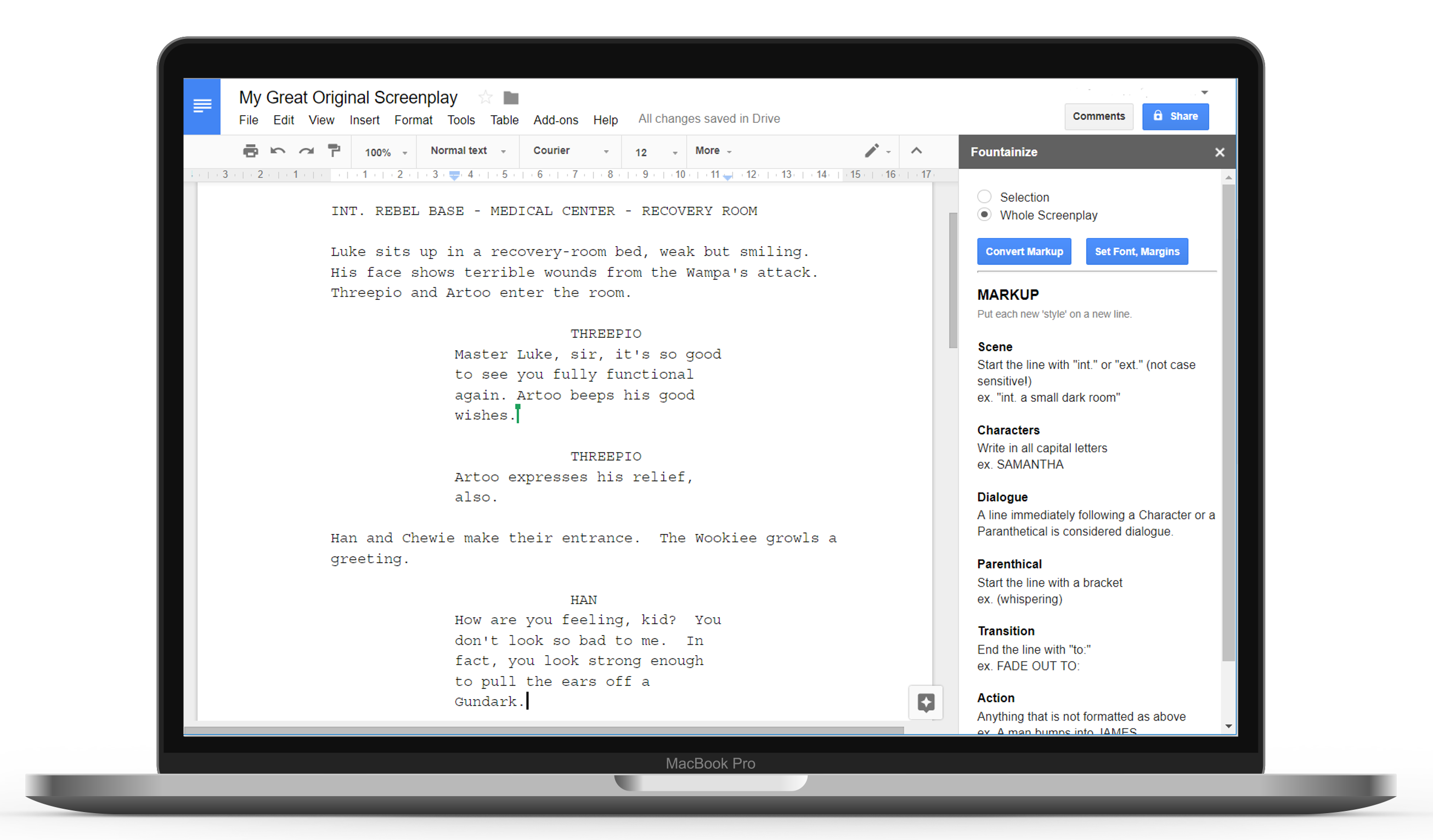
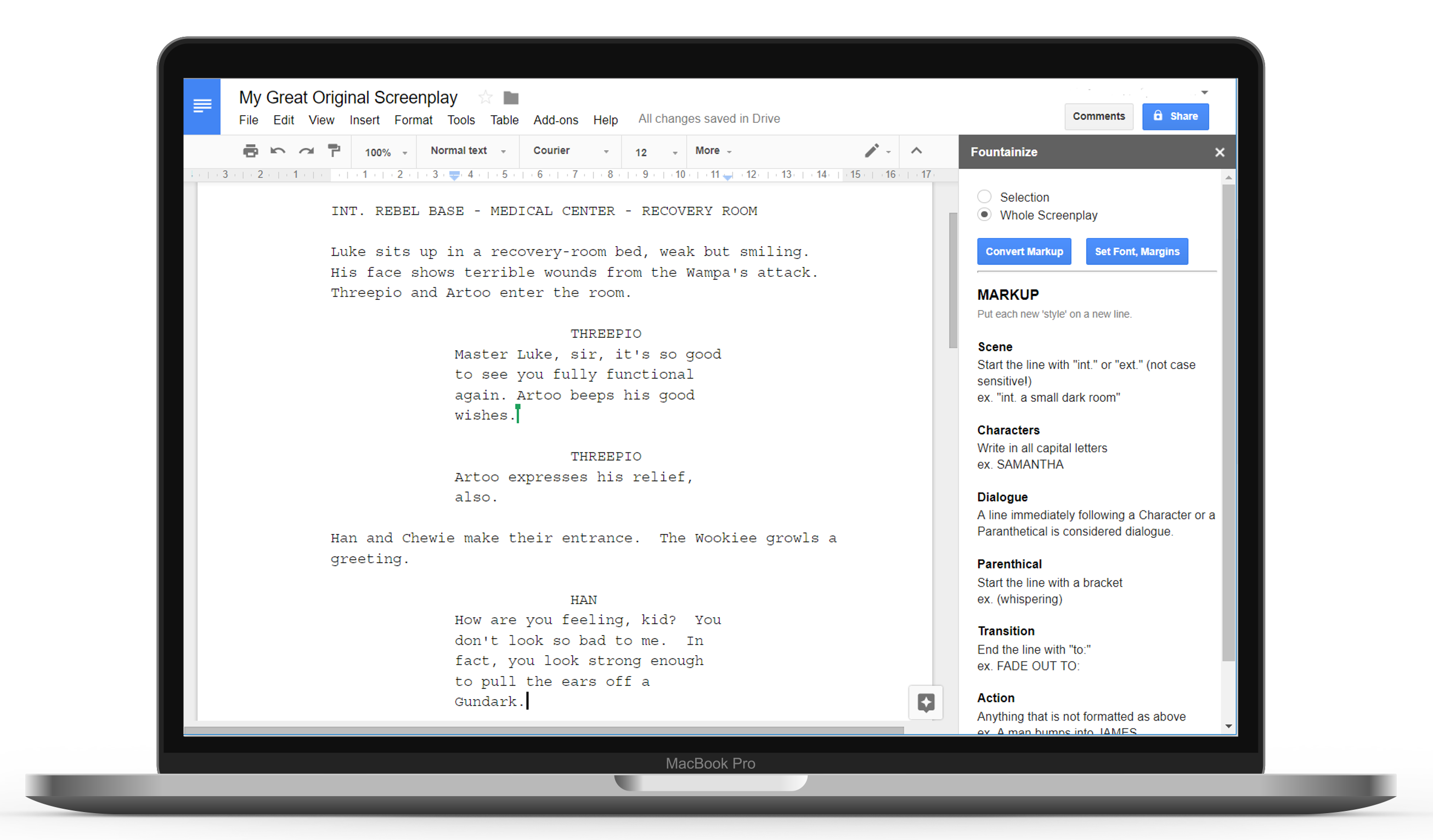
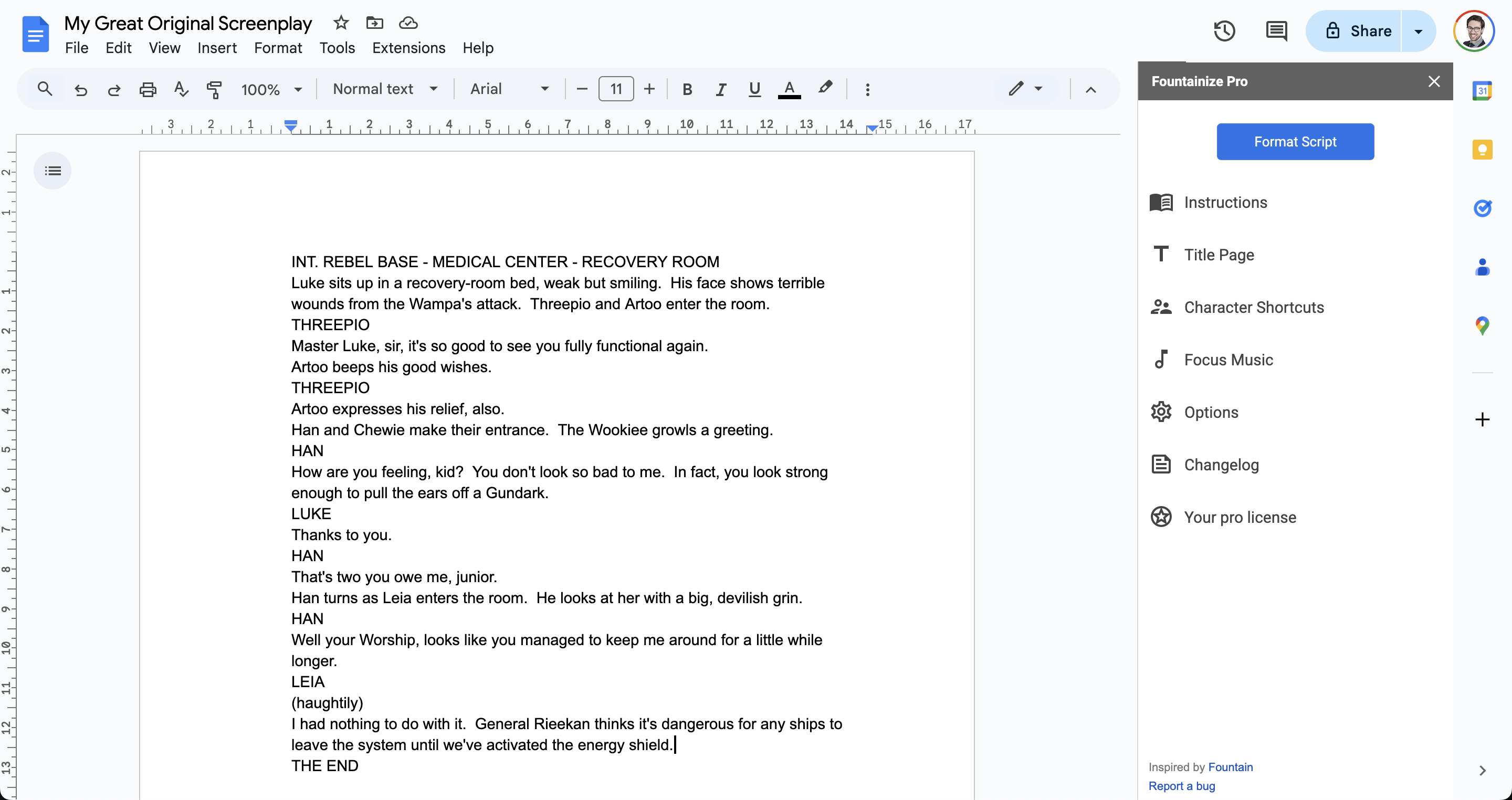
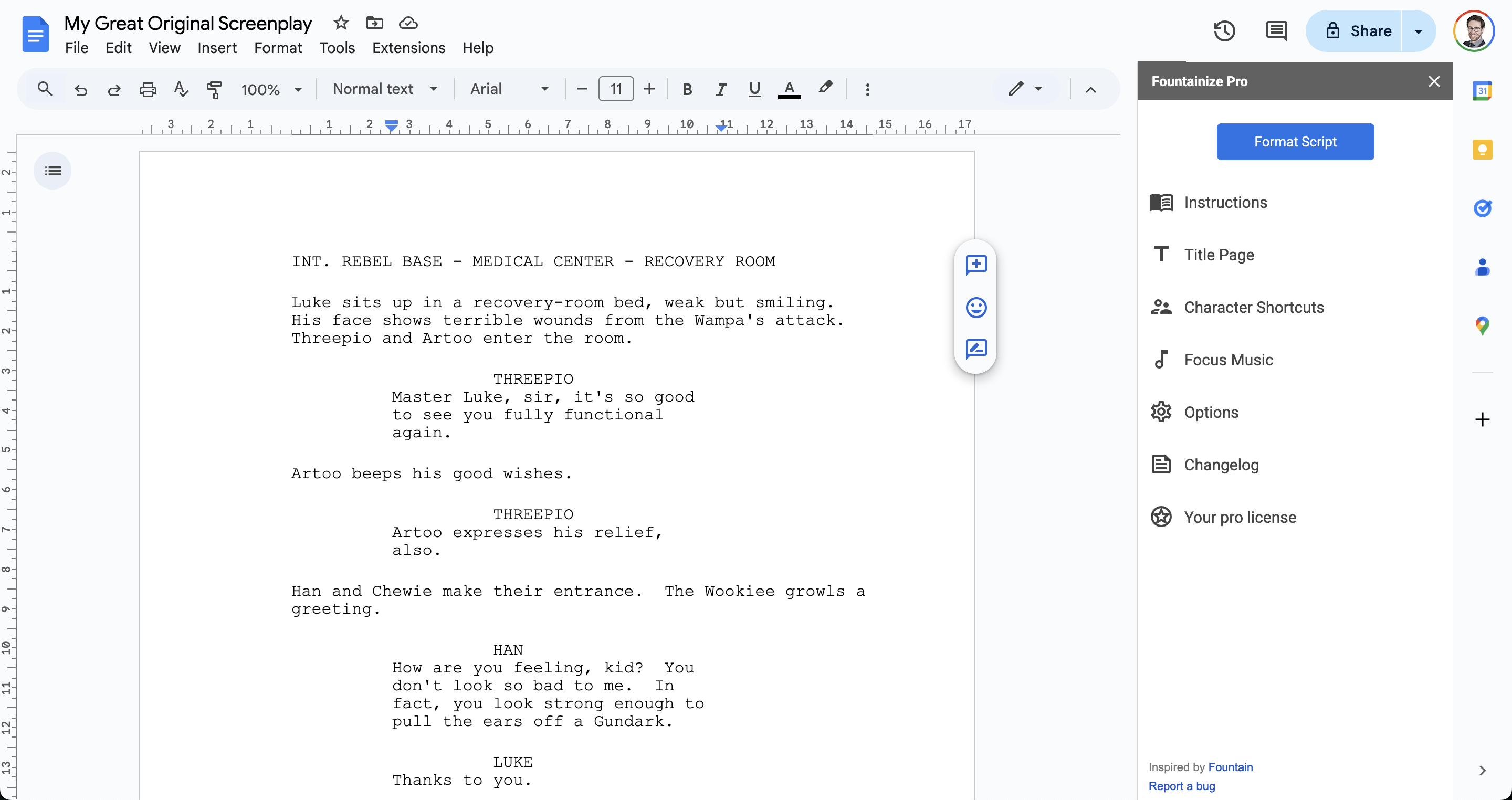
Write your screenplay using simple rules. Capturing ideas is quick and seamless.
The default - if it doesn't follow another rule, it's an action!
This is an action.Write CHARACTERS in all caps.
SAMATHADialogue always follows a character or paranthetical.
SAMANTHA
I love speaking dialogue!Start the line with 'int.' or 'ext.'
EXT. Outside the Fairmere BankStart the line with a bracket
NATHAN
(whispers)End the line with TO:
STAR WIPE TO: